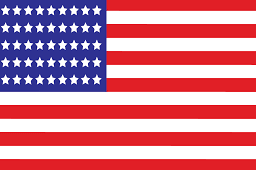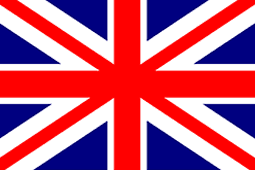How Do LightboxGoodman Create A Template Design?
Have you ever been curious about how our paper lightbox template designs were born? Let's read this article and find out how it done!
Paper lightbox art products are combined by drawing, design and craft paper art. To create a beautiful design which are absolutely accurate, the designers have to follow these steps as below:
First, they have to answer this question: "What would my template design look like?"
This is the most important step, because the designers need to identify their idea and develop them into products. They want to create a template design with what picture, pattern, character, and more importantly, how are they going to transfer the story/message?

After having an idea, what we have to do is turning the "invisible thought" into the "visible thing" like words, drawings...We cannot do this without a pencil and paper to be creative as much as we can!
The next step is a little bit harder: building the template design on computer!

In this step, it would be easier if you know how to use a graphics program such as Adobe Illustration. When you finish your artwork on the paper, you need to build it up on computer and divide it into layers to create cutting files. There are some templates taking so much time to get them done.
Final step, color and review the design!
After finishing all the steps above, you need to answer this question: "What are the colors for my lightbox design?" by color your design.

The last step is quite important as well but we usually skip: review the final design, maybe you miss some spots?


We shared our thought about how we create a lightbox template design. You see, it's not easy, isn't it? We need to be creative, meticulous and precise as well!
For more awesome papercut designs, visit us: https://lightboxgoodman.com/
Read more about our 4 famous how-tos:
- HOW TO MAKE PAPER CUT LIGHT BOX!
- How To Use BOGO Code
- HOW TO MAKE A POP-UP LIGHTBOX
- How To Put SVG files To Your Cricut Space From Zip Files Without Extract Sofware
Explore about materials to create a beautiful lightbox:
- What Do You Need To Know About The Spacer?
- ALL ABOUT SIZE OF POP-UP DESIGN TEMPLATE
- ALL KIND OF ART KNIVES!
Useful tips maybe you didn't know:
- A LITTLE TRICK TO HOLD SMALL DETAIL IN PLACE
- Commonly Used LED Color Schemes For Shadow Box
- Easy Way To Mix More Colors Led Trip And Connect More Leds Strip Without Soldering!
And more interesting information in our blog: Read more here