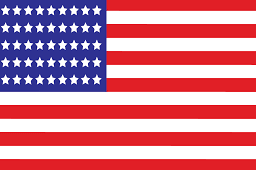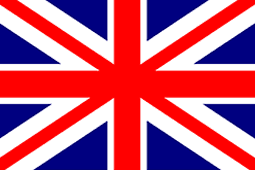What are the available Cricut Machines out there? - LightboxGoodman
I am going to break this down for you very easily! Right now you there are 3 different models of Cricut Machines available:

Cricut Explore Left – Cricut Maker Right
1. Cricut Explore Family: These are the most common machines with initially three choices to choose from. All of these three machines can cut the same materials, but each of them has different features.
a. Cricut Explore One and Explore Air: Were the first versions of Explore Air 2. The first one had only one tool holder, and the second one had two tool holders and a Bluetooth connection. Note: You can buy them used; Cricut no longer sells them on its website.
b. Cricut Explore Air 2: Has the same capabilities that the explore air (cuts, draws, scores, Print then cut), but it’s two times faster.
c. Cricut Explore 3 (NEW): Does everything the same that the Cricut Explore Air 2 but allows you to cut “Smart Materials” (Vinyl, Iron-on, Sticky cardstock) without a cutting mat, and it’s 2X faster than its predecessor when cutting them. The new Explore 3 has a more powerful sensor for “Print then Cut,” allowing you to use white and colored papers. It will be available on June 10th, 2021.
2. Cricut Maker Family: The Maker machines have 10X the cutting force or any of the Cricut Explore family machines; they don’t.
a. Cricut Maker: This machine is more powerful than the Explore Air 2 as it allows you to cut with 10X strength. With the Maker, you can cut, score, deboss, and more.
b. Cricut Maker 3 (NEW): Does everything the same that the Cricut Maker, but allows you to cut “Smart Materials” (Vinyl, Iron-on, Sticky cardstock) without a cutting mat, and it’s 2X faster than its predecessor when cutting them. It will be available on June 10th, 2021.
3. Cricut Joy: It’s a teeny-tiny cutting machine and can cut and draw vinyl and iron-on without a mat! It’s the perfect size to bring and craft everywhere.

There were other machines available as well (including the Cricut Cuddlebug).
You might be able to purchase them on amazon or used. However, they are not compatible with Cricut Design Space and the software they used in the past – Cricut Craft Room – has been shut down completely.
So just don’t buy any of the very old versions. It’s like buying a brand new I-phone 4. Would you do that?
Read more about our 4 famous how-tos:
- HOW TO MAKE PAPER CUT LIGHT BOX!
- How To Use BOGO Code
- HOW TO MAKE A POP-UP LIGHTBOX
- How To Put SVG files To Your Cricut Space From Zip Files Without Extract Sofware
Explore about materials to create a beautiful lightbox:
- What Do You Need To Know About The Spacer?
- ALL ABOUT SIZE OF POP-UP DESIGN TEMPLATE
- ALL KIND OF ART KNIVES!
Useful tips maybe you didn't know:
- A LITTLE TRICK TO HOLD SMALL DETAIL IN PLACE
- Commonly Used LED Color Schemes For Shadow Box
- Easy Way To Mix More Colors Led Trip And Connect More Leds Strip Without Soldering!
And more interesting information in our blog: Read more here