CRAFT TUTORIAL: How To Make A Colorful "Moana" Paper Cut Light Box - LightboxGoodman
The latest musical extravaganza from Walt Disney Animation Studios follows the adventures of a young woman who finds her own voice and forges her own identity. She chooses to be a forward-thinking leader of her people on her own terms, rather than a stereotypical princess in need of rescue, which the film acknowledges in amusingly knowing fashion. She has both the wisdom to respect her people’s traditions and the bravery to blaze her own trail toward the future.

“Moana” would have been enormously entertaining regardless of when it came out, but its arrival at this particular moment in history gives it an added sense of significance—as well as inspiration.
What do you think about our design? Which theme or which one you want us to make more? Leave your idea at the comment section!
Read more about our 4 famous how-tos:
- HOW TO MAKE PAPER CUT LIGHT BOX!
- How To Use BOGO Code
- HOW TO MAKE A POP-UP LIGHTBOX
- How To Put SVG files To Your Cricut Space From Zip Files Without Extract Software
Explore about materials to create a beautiful lightbox:
- What Do You Need To Know About The Spacer?
- ALL ABOUT SIZE OF POP-UP DESIGN TEMPLATE
- ALL KIND OF ART KNIVES!
Useful tips maybe you didn't know:
- A LITTLE TRICK TO HOLD SMALL DETAIL IN PLACE
- Commonly Used LED Color Schemes For Shadow Box
- Easy Way To Mix More Colors Led Trip And Connect More Leds Strip Without Soldering!
And more interesting information in our blog: Read more here

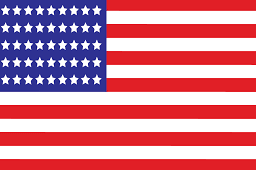

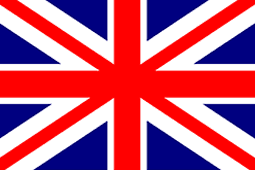

I need someone to tell me how to change the size of paper prior to cutting. I made one of the DBZ lightboxes and i was able to adjust it to fit in an 8X10 frame, now I want to change and make a new one 8X8 and there is no option on the SVG to make that change, whether I change it to 8X8 OR 8X10 OR 12X12