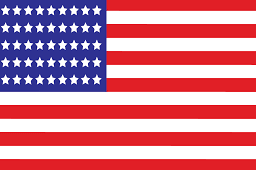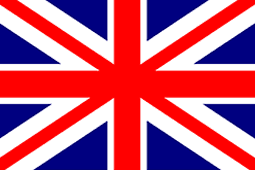CRAFT TUTORIAL: Adding Words Into A Design In Cricut Design Space - LightboxGoodman
Dear our beloved customer,
Every time holiday season comes, we are in trouble choosing gifts for people we love. Customizable Design - the perfect way to capture any moment - is a great solution.
We do know that over 600+ designs cannot meet your expectation sometimes...So if you couldn't find something you like, let's go to see our Customized Collection. To make your DIY customizable gift better, while making it with Cricut machine you could Adding words into its design. In this video, you'll learn how to use Cricut Design Space tools such as slice, weld and group!
If you have an idea for a future Design Space tutorial, please write a comment below to let me know!
Happy crafting,
LightboxGoodman Team.
If you like our tutorial, give us a thumb up! If you have any question, please leave your comment below, we're here to help.
For more awesome papercut designs, visit us: https://lightboxgoodman.com/
Read more about our 4 famous how-tos:
- HOW TO MAKE PAPER CUT LIGHT BOX!
- How To Use BOGO Code
- HOW TO MAKE A POP-UP LIGHTBOX
- How To Put SVG files To Your Cricut Space From Zip Files Without Extract Software
Explore about materials to create a beautiful lightbox:
- What Do You Need To Know About The Spacer?
- ALL ABOUT SIZE OF POP-UP DESIGN TEMPLATE
- ALL KIND OF ART KNIVES!
Useful tips maybe you didn't know:
- A LITTLE TRICK TO HOLD SMALL DETAIL IN PLACE
- Commonly Used LED Color Schemes For Shadow Box
- Easy Way To Mix More Colors Led Trip And Connect More Leds Strip Without Soldering!
And more interesting information in our blog: Read more here